WHY IS DISASTER RECOVERY PLANNING IMPORTANT?
In today’s increasingly complex IT environment, businesses are under great pressure to manage and protect their data from various types of threats. From ransomware attacks to unforeseen natural disasters, there are a multitude of threats that can put business operations in jeopardy. In addition, data retention legislation is impacting how businesses manage, store and protect their customer’s data, which adds another layer of complexity.
So how do organizations demonstrate data management compliance and prove to their stakeholders that they can recover from a disaster with minimal impact to the business? Well, it begins by being proactive and building strong business continuity plans around their critical IT applications that their users need to perform their daily functions.
Disaster recovery planning is a critical part of business continuity planning, as it revives the company’s IT operations and processes if a disaster strikes. Having a plan in place that’s proven to work can save a company time, money and its reputation. Many companies have already made disaster recovery a priority and invested heavily in modern and reliable solutions. In fact, Gartner Research has estimated that businesses will have invested more than $3.7 billion in disaster recovery methods from 2017 through to 2021.
Unfortunately, to this day, many companies still don’t have a disaster recovery plan in place and are still using outdated methods to back up data. Some don’t even perform adequate testing to ensure that their backups are recoverable or uncorrupted.
So, what if your business is still in the dark ages of disaster recovery planning, but wants to take proactive steps in a new direction? Where do you start? Here are some general tips that can help you get started in building a disaster recovery plan for your business:
5 HELPFUL TIPS FOR BUILDING A DISASTER RECOVERY PLAN
- Conduct a Business Impact Analysis & Risk Assessment
We recommend having a good understanding of all the applications and services in your IT environment and then document them along with the business impact of each one. Document possible risks that could affect these applications and services, such as the failure of a key server or storage system, a power outage, or a fire. Consider possible mitigation scenarios for these risks (for example redundant systems) and the associated costs.
Conducting a business impact analysis and a risk assessment will help guide you in the developing the disaster recovery plan.
- Categorize the Critical Assets in Scope for the Disaster Recovery Plan
Determine which assets are required to support the applications or services deemed critical. We suggest creating specific categories to reflect what it is you’re addressing in the disaster recovery plan ie.) infrastructure components, mission critical apps, critical data etc.
- Use a Disaster Recovery Documentation Template
A template will ensure that you’re approaching each asset, application or component in a similar manner and creates consistency throughout the plan. For each item in scope, list the following:
-
- Name of the item to be recovered
- List the contact information of the item owner
- If applicable, list the components or servers that make up the asset, app or service
- If applicable, list the dependencies on other applications or services in your environment
- Outline the Recovery Point Objective (RPO) - The maximum allowed loss of historical data after a failure - and Recovery Time Objective (RTO) - the maximum time allowed before the service is restored after failure
- Identify how to restore each component to meet your RPO and RTO objectives
- Outline the specific validation and verification process to confirm that assets have been restored correctly and in their specific order
- Outline a testing plan for each asset that would show each application is working correctly
- If applicable, outline how the asset would fail back to production when the disaster is over, or if it is to become the permanent site
- Define a Unified Approach & Establish Alignment
Make sure your documentation follows a similar and unified approach for every application, this will maintain consistency throughout the documentation and it will make it easier to read and use. Also, ensure that you have a group of capable team members who can test the recovery process and dedicate themselves to becoming familiar with the methods that will be used.
- Test, Test, Test
After creating the plan, it’s critical that you test that the plan works as it’s supposed to. Continuous testing is crucial, since applications are constantly changing. Plans will need to be updated any time a change is made to an application, such as adding more server for additional capacity, or removing older servers. When testing, pay attention to what did not go according to plan, make necessary improvements and note them in your documentation.
SELECTING THE RIGHT TOOLS FOR THE JOB
Once you have a well establish document for a disaster recovery plan, you need to look at reliable tools that will make your plan testable, executable and simple.
Choosing the right disaster recovery solution can be challenging in a multi-cloud world, but our dedicated team at Whipcord can help your business to improve its disaster recovery process by offering the most robust and reliable solution on the market today – Veeam Backup and Replication. Our Veeam-powered Cloud Backup and Disaster Recovery as a Service (DRaaS) solutions can accelerate your business continuity strategy.
Here are some of the benefits of choosing Veeam solutions powered by Whipcord:
-
- Affordability: Disaster recovery services from Whipcord reduce the overall cost of protecting your data. Take advantage of our predictable pay-as-you-go cost models and save by using our off-site storage.
- High-touch service: We make proactive disaster recovery simple. But if you need us, our team of experts are here to help you recover quickly and painlessly.
- Beyond data protection: For business-critical applications we go beyond data protection to provide off-site VM replicas with reserved compute and storage resources. Replicas can be switched on at any time, from anywhere for fast disaster recovery.
-
- Recovery verification: We enable you to maximize your recovery success by automatically verifying the recovery of every backup, replica and snapshot in an isolated, non-destructive environment.
- Ransomware mitigation: Our Veeam cloud-based disaster recovery solution provides effective mitigation of ransomware and other attacks by providing up-to-date replicas of your production machines that can quickly take over in the event that your primary environment is compromised.
IT administrators have reported experiencing five to 10 unplanned outages every year. Veeam provides the technology to make executing full- or partial-site failover an affordable reality — Whipcord can help you achieve it!
If you like what you’re hearing and want to start a conversation with our solutions experts, Please contact us.
About Whipcord
For over 2 decades, Whipcord has been delivering confidence to its customers, by providing a suite of optimal IT solutions that include, private cloud, backup, disaster recovery, colocation and network services. Combined with our high-touch support that is unmatched by major providers, we continuously exceed our customer’s expectations and deliver business outcomes, that fuel successful technology strategies for our clients. As a Veeam Gold Partner with data services operations across Canada, we have a wide breath of experience across various industries, that range from national space agencies to small local Canadian businesses.
Whether you’re a part of large corporation or a small business, Whipcord is dedicated to making IT services simple, efficient, affordable and resilient.
To learn more about us, please visit https://www.whipcord.com/
-1.png?width=1092&height=792&name=logo%20(1092x792)-1.png)
%20copy(black%20letters).png?width=1092&height=792&name=logo%20(1092x792)%20copy(black%20letters).png)


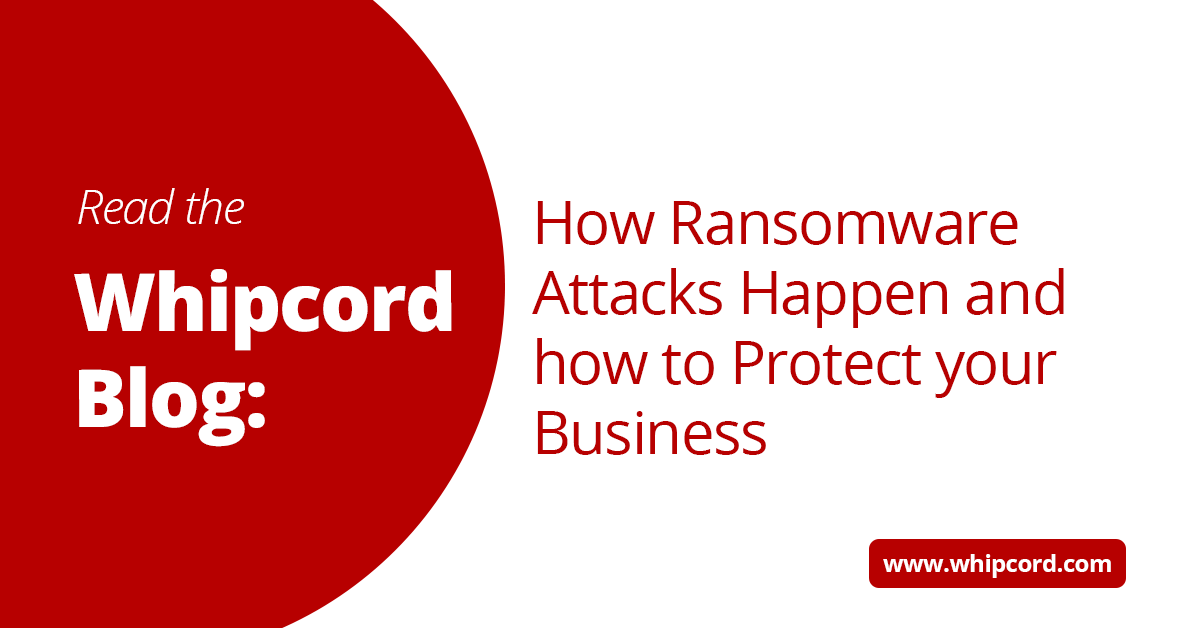

.png?width=100&height=91&name=white%20logo%20(100x91).png)